Overview
QA Total Learning™ is our newest and most effective way to learn.
Combining the best of digital and live learning, with access to world-class industry experts, we focus on ensuring you can apply your learning to help you drive impactful results in your workplace. What's more, our digital platform gives you the tools to track your progress and manage your own learning.
This Total Learning course is for systems administrators new to Microsoft Azure who wish to gain a practical foundation in the Azure services utilised in an infrastructure as a service deployment model.
Learners can be either experienced systems administrators or relatively new to Windows or Linux administration.
In this course, learners will enjoy the best of both digital and live learning in order to effectively manage an Azure cloud-based environment. The Digital stage includes content and cloud-based labs to provide learners with the fundamentals of Azure, including administration, virtual networking, storage, and virtual machines.
The three-day Live event focuses on proving that you can employ the practical skills you have learned during the Digital stage via a virtual, interactive workshop experience. This will involve building a working cloud infrastructure, covering all of the key components in Azure.
Please note, whilst this course addresses elements of the AZ-104 exam syllabus, the focus is on equipping the learner with the skills necessary to effectively manage an Azure environment, and therefore should not be considered an exam preperation vehicle. However, you will receive the Microsoft Official Curriculum course manual for the AZ-104 course should you wish to undertake further independent study towards the exam at a later date.
Accessing your courseware and registering attendance with Microsoft
To access your Official Curriculum (MOC) course materials you will need a Microsoft.com/Learn account. In Learn you will also be able to register your completion of the event and receive your achievement badge. You will be issued with a unique code during your event.
Prerequisites
Before attending this course, students must have:
- experience in operating systems, virtualization, cloud infrastructure, storage structures, and networking.
- an understanding of on-premises virtualisation technologies, including: VMs, virtual networking, and virtual hard disks.
- an understanding of network configuration, including TCP/IP, Domain Name System (DNS), virtual private networks (VPNs), firewalls, and encryption technologies.
- an understanding of Active Directory concepts, including domains, forests, domain controllers, replication, Kerberos protocol, and Lightweight Directory Access Protocol (LDAP).
- an understanding of resilience and disaster recovery, including backup and restore operations.
At the end of this course, the learner will be able to:
- work with virtual machines and learn how they are architected and deployed in Azure.
- understand virtual networking, IP addressing, and security work in the cloud, and compare this with on-premises setups.
- utilise features including storage accounts, blob storage, Azure Files and File Sync, storage security, and storage tools.
Outline
This Total Learning course consists of three key stages, all explained during a 1-hour virtual kick off session, which includes a Q&A:
- Digital stage – up to 25 hours, completed over 4 weeks
- Live event – 3 days
- Apply stage – up to 3 hours of work over 3 months
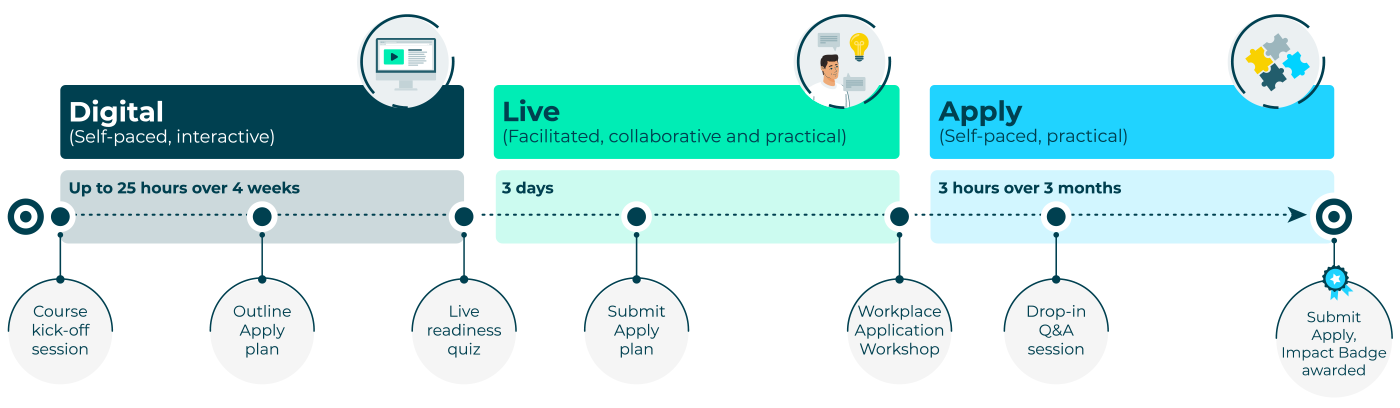
Digital stage
The Digital Learning is valid for 3 months from the date of the kick off session
- Module 1 - Introduction to course
- Module 2 – Overview of Azure services
- Module 3 - Implementing Azure Network Security
- Module 4 - Getting Started with Azure Virtual Machines
- Module 5 - Getting Started with Azure Virtual Networks
- Module 6 - Introduction to Azure Storage Part 1
- Module 7 - Introduction to Azure Storage Part 2
- Module 8 - Implementing Azure Backup
- Module 9 - Load Balancing with Azure
Live event
Introductions to Azure
- Portal introduction and overview
- Manage resource groups
Virtual network, virtual machines, network security groups:
- Create a virtual network
- Create a network security group
- Create application security groups
Virtual network peering, private DNS
- Add a new VNET
- Add a Private DNS Zone
Add a data disk, set a storage account file share on a virtual machine
- Add a new data disk to virtual machine
- Create a storage account
- Remote connect to the virtual machine
- Switch back to a storage account
- Switch back to a virtual machine
Storage, extensions, and copy/create a virtual machine
- Create a storage account
- Add extensions to existing virtual machines
- Test access to web pages and add a port rule to NSG to allow web traffic
- Shutdown virtual machine
- Selecting disks
- Start both virtual machine
- Test access to both virtual machines' web pages by individual public IP addresses
Backup and restore
- Create Azure Recovery Service Vault
- Connect to a virtual machine (RDP)
- Install IIS with PowerShell
- Back up a virtual machine
- Perform a restore
Load balancing (standard load balancer)
- Create standard public load balancer
- Test access to load balancer public IP address
- Create a new virtual machine from the portal
- Remote into one of the virtual machines (RDP)
Load balancing (Traffic Manager or Global Load Balancer)
- Implement Traffic Manager Profile
- Global Load Balancer
Apply at Work
- Create a report providing detail of one or more activities that you will undertake that incorporates one or more of the key concepts of Azure VMs, Azure networking, and Azure storage.
- Describe how effective utilisation of the key concepts you have identified above will contribute to the successful completion of the planned activity.
- Describe how the above activity (or activities) aligns to the commonly recognised benefits of the infrastructure as a service (IaaS) deployment model
Frequently asked questions
See all of our FAQsHow can I create an account on myQA.com?
There are a number of ways to create an account. If you are a self-funder, simply select the "Create account" option on the login page.
If you have been booked onto a course by your company, you will receive a confirmation email. From this email, select "Sign into myQA" and you will be taken to the "Create account" page. Complete all of the details and select "Create account".
If you have the booking number you can also go here and select the "I have a booking number" option. Enter the booking reference and your surname. If the details match, you will be taken to the "Create account" page from where you can enter your details and confirm your account.
Find more answers to frequently asked questions in our FAQs: Bookings & Cancellations page.
How do QA’s virtual classroom courses work?
Our virtual classroom courses allow you to access award-winning classroom training, without leaving your home or office. Our learning professionals are specially trained on how to interact with remote attendees and our remote labs ensure all participants can take part in hands-on exercises wherever they are.
We use the WebEx video conferencing platform by Cisco. Before you book, check that you meet the WebEx system requirements and run a test meeting (more details in the link below) to ensure the software is compatible with your firewall settings. If it doesn’t work, try adjusting your settings or contact your IT department about permitting the website.
Learn more about our Virtual Classrooms.
How do QA’s online courses work?
QA online courses, also commonly known as distance learning courses or elearning courses, take the form of interactive software designed for individual learning, but you will also have access to full support from our subject-matter experts for the duration of your course. When you book a QA online learning course you will receive immediate access to it through our e-learning platform and you can start to learn straight away, from any compatible device. Access to the online learning platform is valid for one year from the booking date.
All courses are built around case studies and presented in an engaging format, which includes storytelling elements, video, audio and humour. Every case study is supported by sample documents and a collection of Knowledge Nuggets that provide more in-depth detail on the wider processes.
Learn more about QA’s online courses.
When will I receive my joining instructions?
Joining instructions for QA courses are sent two weeks prior to the course start date, or immediately if the booking is confirmed within this timeframe. For course bookings made via QA but delivered by a third-party supplier, joining instructions are sent to attendees prior to the training course, but timescales vary depending on each supplier’s terms. Read more FAQs.
When will I receive my certificate?
Certificates of Achievement are issued at the end the course, either as a hard copy or via email. Read more here.
